Privacy Badger was created by the EFF (Electronic Frontier Foundation), a non-profit organization that prides itself on protecting civil liberties in the digital world. Initially released in 2014, the free, open-source Privacy Badger was developed to promote and establish a more balanced relationship between surfer and content provider. Instead of blanket-blocking content, the extension incorporates a more considered, ‘muzzle-if-it-bites’ approach, preferring to block trackers based on behaviour (courtesy of an algorithm). With data minimized, a user’s page-load times will therefore also experience an increase.
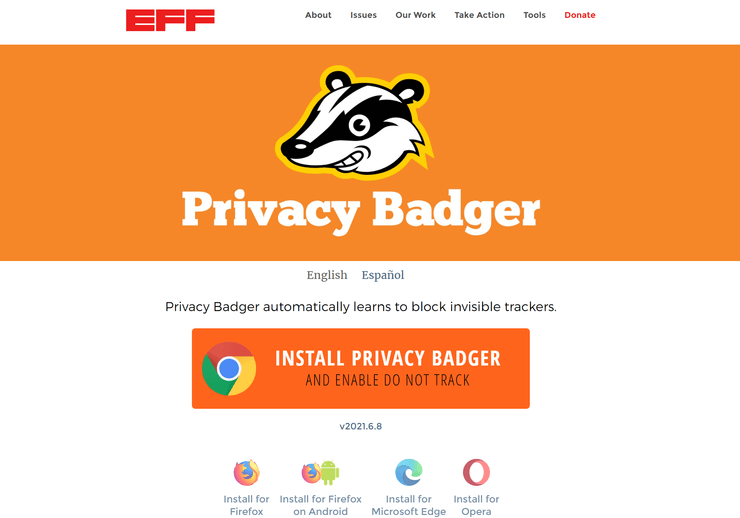
The EFF, which dropped anchor way back in 1990, was established to champion user privacy. As previously mentioned, Privacy Badger goes about its business based on a tracker’s behaviour as opposed to automatic blocking. Whether this is advantageous or not is down to the user – but it does at least make the extension distinctive. Technically, Privacy Badger does automatically perform blocks, but there’s a methodical filter process; a domain only becomes red-carded once it has tracked you on at least three different websites. While some users may be totally fine with this ‘get-to-know-you-first’ approach to tracking, it may lead others to look elsewhere.
Spyware secretly monitors what you do on your computer. Its aim is usually to capture passwords, banking credentials and credit card details.
Compatibility Edge, Chrome, Firefox, Opera; Windows, Linux, Android Privacy Badger keeps things simple and virtually seamless. After a quick-fire installation, users are provided with a clean interface that displays uncomplicated tracker status, along with some configuration and toggle controls. Privacy Badger isn’t feature-heavy, but it does have a handy Incognito/Private Browsing mode for entirely anonymous surfing. There’s also an import/export tool that allows you to transfer Privacy Badger’s current tracker knowledge into a different browser; so, if you’ve been using Firefox and don’t want Badger to have to re-learn everything in Chrome, you’ll save oodles of time. Lastly, while Privacy Badger caters to most browsers, it unfortunately doesn’t extend itself to Apple-based varieties like Safari at present.
Despite Privacy Badger being a welcome addition to the online privacy market – like uBlock Origin, another free, open-source project – great customer service was never going to be among its features. Support is extremely limited here; the Privacy Badger website has a FAQ section, and, should you wish to report a bug or another matter, the EFF website has a contact email address for any issues concerning its products. Once again, the EFF is a non-profit organization, so this is about as much as can be reasonably expected for its ad-blocker. If you’re after a more comprehensive support package, you can check out some of our other market-leading, ranked providers.