Founded in 2009, the New York-based Ghostery has ten years of experience in the digital security industry. Recently acquired by Cliqz, renowned for its internet privacy-minded browser and technologies, Ghostery has helped millions of users protect their data online by uncovering trackers to create a faster, safer browsing environment. With multi-platform extensions available, users are granted the power to de-clutter their screens of unnecessary, privacy-invading ads and snoopy trackers on any device. Compatibility Chrome, Firefox, Edge, Safari, Opera, Windows, Linux, MacOS, iOS
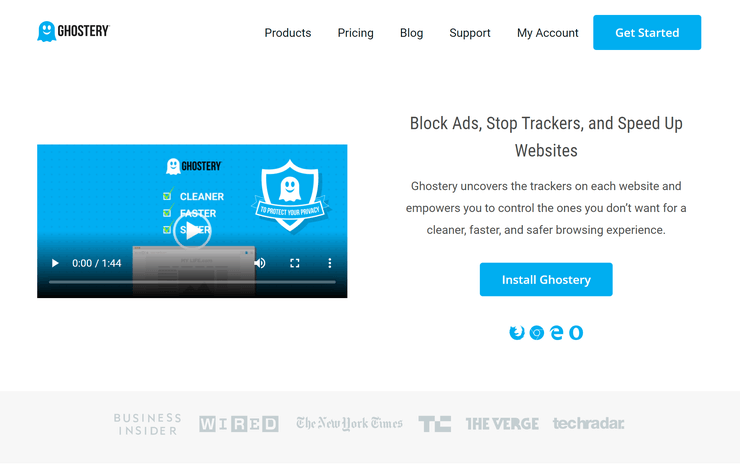
In a world where even the most innocuous-looking websites could have tons of trackers running in the background, privacy is Ghostery’s top priority. Its quick-to-setup browser extension is lightweight, efficient and user-friendly, with its control panel presenting just enough info (without overloading the senses). This clean control panel, which displays ad/tracking blocks and page-load times, etc, can be activated with just a click. With Ghostery now under the sturdy wing of Cliqz, this acquisition should afford users some notable peace of mind regarding the security of their data.
The only snag with Ghostery, surprisingly, is that the extension somewhat gets in its own way when it comes to what could be a simpler element blocking process. Instead of automatically blocking them, the extension takes a much more considerate approach, instead listing each one (individually and by category). While it allows you to think twice about massacring every single ad on a website, having to manually check each one isn’t going to be ideal for every user. Paid subscriptions will afford you a few more tools, but most notably local privacy protection for your apps, plus a VPN to mask your browsing activities (more on that below).
Spyware secretly monitors what you do on your computer. Its aim is usually to capture passwords, banking credentials and credit card details.
Ghostery has every major channel covered when it comes to aftercare for its customers, offering a comprehensive Knowledge Base and FAQ (containing in-depth topic discussion), ticket and email-based support, plus phone agents. If you’ve got a service issue – be it technical or bill-related – Ghostery has certainly put the work in. While staff expertise, response and query-solving times weren’t the best we’ve encountered, they were certainly above average.